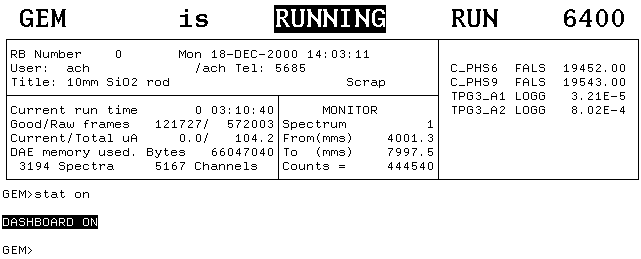
4.1 Running the Dashboard on GEM
A dashboard program may be run on the VMS computer to show the status of the instrument. If you are logged on as GEM then type STAT ON to start the dashboard (or STAT OFF to stop it). It is advisable not to type any other commands on the same window, or the display may become messed up. (If the dashboard display becomes messed up, stop it and then start it again.)
It is now possible to view a version of the dashboard over the web from here.
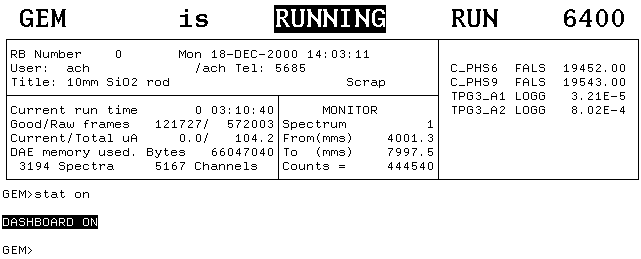
You can check the following to confirm whether data acquisition is taking place successfully...
If the good frames are not increasing, even though the raw frames are increasing and the proton beam is on, then there may be a problem with the choppers. (If the beam is off then it is all right for the raw frames to be increasing.)
Last updated on 29 Jul 2002 by Alex Hannon (a.c.hannon@rl.ac.uk)