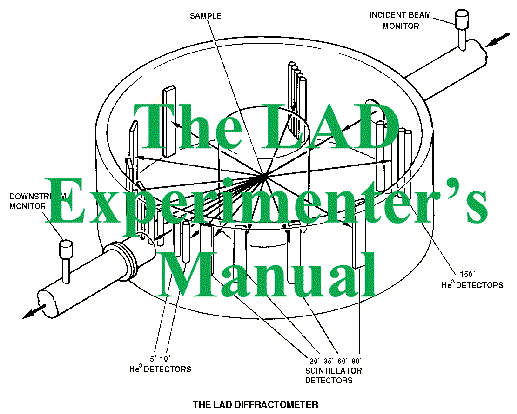
| 3.6 Interlocks and Shutter Control |
![]()
A slightly complicated system of interlocks is in use on each beamline at ISIS in order to ensure that people cannot be exposed to the beam when the shutter is in open.

To open the shutter:
- Check that no one is inside the interlocked area
- Close the gate, slide across and turn the bolt
- Release the ‘slave’ key S7S from the bolt mechanism
- Put the slave key S7S into the one vacant position in the grey slave box
- Remove the ‘master’ key S7M from the grey slave box
- Put the master key S7M into the green master box -
- Push the master key in and turn it 90° clockwise (NB it is stiff)
- Lift the cover of the ‘open shutter’ button on one of the shutter control boxes (one is in the cabin, one is by the gate)
- Press the open shutter button and wait for the ‘open’ light to illuminate before starting a run
To close the shutter:
- Once you have stopped data acquisition, lift the cover of the ‘close shutter’ button on one of the shutter control boxes and press it
- When the shutter is fully closed it will be possible to remove the master key S7M from the green master box
- Put the master key S7M into the one vacant position in the grey slave box
- Remove any one of the slave keys S7S from the grey slave box
- Put the slace key S7S in its position in the bolt mechanism and turn it
- Release the bolt on the gate
![]()
![]()
Last Updated 09 Nov 1998