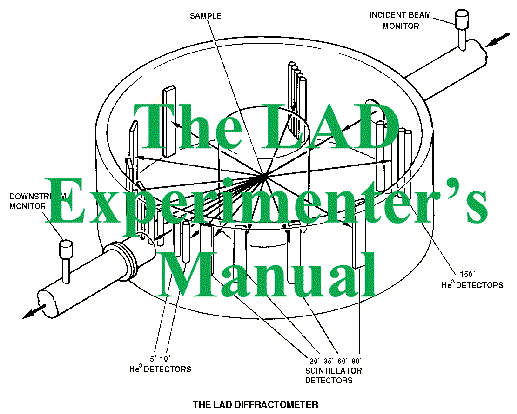
| Where are my Data? |
![]()
When you type BEGIN on the CONTROL Window of the instrument computer the counts from the neutron detectors start to be recorded in the memory of the data acquisition electronics (accessible as DAE in GENIE, if logged on to instrument computer). At this stage the data are not stored in any computer file on any disk. If you type ABORT the accumulation of data is stopped and no computer file is created. Thus the data already accumulated at that time are lost.
When you type END on the CONTROL Window of the instrument computer a file called LAD10202.RAW is stored on the disk of the instrument computer, assuming that 10202 is the number of the run that was being performed. At the same time the run number is automatically increased by one (you can see it change on the dashboard). This ensures that every run is given a unique run number, and has the consequence that there is only one version of each .RAW file. When you type END the computer also automatically starts a new log file for the new run number. The log file contains a record of all commands issued on the instrument and of all sample environment parameters which are being logged (such as sample temperature). The log file is named LAD10202.LOG once the run has been ended (but prior to that it is named INST.LOG).
It is possible to save the data at an intermediate point during a run, without incrementing the run number. This is done by typing UPDATE and then STORE on the CONTROL Window of the instrument computer. In this case a file named LAD10202.SAV;1, for example, is created. The run number is not increased and thus more than one version of the .SAV file may be created (named LAD10202.SAV;2 for example). Each .SAV file contains all the neutron counts that have been accumulated since the command BEGIN was issued.
The data files (.RAW, .LOG and .SAV files) are stored on disk on the instrument computer in a directory called LAD$DISK0:[LADMGR.DATA]. However, it is recommended that you use the abbreviation LAD_DATA to refer to this directory since this abbreviation also stands for all of the other directories in which LAD data may normally be found. Users do not have the privilege to change or delete the files in the LAD data directories and it is standard practice at ISIS that once a data file has been created it is never altered or lost.
Data files at ISIS (.RAW, .LOG and .SAV files) are automatically copied to a permanent archive and this will usually happen within a few minutes of the completion of the file. The data files are normally kept on disk on the instrument computer for a period of about one month, after which they are deleted. A request to restore data files from the archive may be issued by using the command RESTLAD. Data files which are more recent (not more than say one year old) are stored on an optical disk system and will usually be restored in about 10 minutes. However, older data files must be retrieved from a tape system and will take about one working day to be restored. Tape retrievals are normally run in the morning on each working day. When data files are restored they are placed in a directory on the instrument computer named LAD$DISK0:[LADMGR.RESTORE], although it is recommended that you use the abbreviation LAD_DATA to refer to this directory. Data files are held in this directory for a limited period of order 2 weeks before being deleted again. The status of a request to restore data files may be checked by the following two commands:
MANOD/LIS
MANOD/LIS=R
If these commands return an error message then this may indicate that the archive program is not running in which case you may wish to contact the computer support service (go to room 1-37 of building R3, email SUPPORT or phone extension 3029).
When a run is ENDed, information about the run is stored in a journal file named LAD_DATA:JOURNAL.TXT . This file contains the run number, the user’s name, the run title, the run start time, and the amount of beam used in units of micro-Amp-Hours. At the end of each ISIS operating cycle the LAD instrument scientists produce a unique journal file for that cycle. (Cycles are numbered according to a convention where for example cycle 962 is the second cycle in the 1996 operating year.) Several commands have been set up to give LAD users easy access to the information in the journal files:
| TJ | Type the journal file. (The default is for the current cycle, for any other cycle you must type the cycle number after, eg TJ 927 ) |
| EJ | Edit the journal file. (The default is for the current cycle, for any other cycle you must type the cycle number after, eg EJ 944 To edit the journal for other than the default instrument type EJ 944 SLS for example.) |
| SJ aaa | Search the journal file for the characters aaa . (The default is for the current cycle, for any other cycle you must type the cycle number after, eg SJ aaa 927 ) |
| EC | Edit the optical disc archive catalogue. (The default is for the current cycle, for any other cycle you must type the cycle number after, eg EC 944 . To edit the catalogue for other than the default instrument type EC 944 SLS for example.) |
![]()
![]()
Last Updated 12 Jul 2000