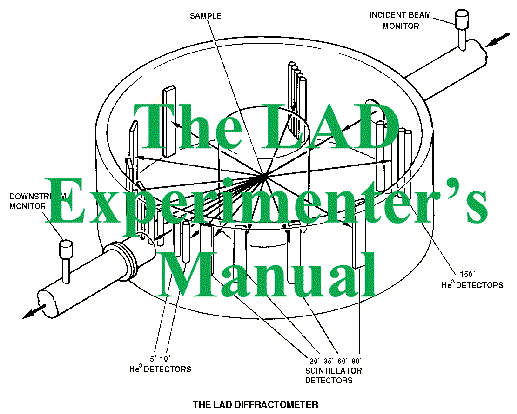
| 4.3 Controlling the Instrument |
![]()
The recommended way to control the data acquisition is to type all relevant commands in the CONTROL window of the workstation in the LAD cabin.
Before starting data acquisition it is recommended to use the command CHANGE (which may be abbreviated as far as CHA) to set information such as the run title and user name. This command starts a screen-based system within which the following commands may be used:
down arrow ¯ Move to next field (or move to next page if on last field of page)
up arrow Move to previous field (or move to previous page if on first field of page)
7 on numeric keypad Go to next page . on numeric keypad Toggle parameter (only applicable for some fields) PF1 on numeric keypad (Gold key)
Follow by… E - to exit and save parameters
Q - to quit without saving parameters
Table 3 The CHANGE Command.
To change a parameter you type over the previous setting, and in this way the spacebar provides a convenient way to delete characters. In most cases the only information that a user should change is on the first page of this screen-based system. The second page specifies how the electronics will generate the boundaries of the time channels for the time-of-flight spectra. Two different sets of time channel boundaries are routinely used on LAD:
| FROM(mms) | TO(mms) | steps | in mode | |
| Non-crystalline diffraction: | 100 | 19950 | 0.002 | dT/T=C |
| Crystalline powder diffraction: | 100 | 19950 | 0.001 | dT/T=C |
Table 4 Standard Time Channel Boundaries for LAD. |
||||
It is thus recommended that a narrower spacing of time channels be specified if LAD is being used to study a crystalline material and to record data suitable for profile refinement.
The sixth and last page of the CHANGE system includes a field which specifies whether the moderator veto is enabled (Collect data only when moderator is OK? - YES/NO). If this veto is enabled then LAD will stop counting data if the temperature of the methane moderator becomes too high. This veto is normally enabled, but there may be cases when a used will need to turn it off.
The full CHANGE command is quite slow and if you only wish to change the run title there is a quicker way to do this by typing CHANGE TITLE NEW_TITLE . If this format is used then it is not possible to put spaces in the new title. However, the problem may be overcome by using three successive double quotes thus: CHANGE TITLE """This is the new title""" .
Once the CHANGE command has been used to set parameters such as the title, the counting of neutrons may be started by typing the command BEGIN . The following commands are available to control data acquisition:
BEGIN Start a run UPDATE followed by STORE Store the data collected so far in a .SAV file PAUSE or RESUME Pause or resume data acquisition ABORT Stop data acquisition without saving any data END Stop data acquisition and save the data in a .RAW file UPDMU Do an END and BEGIN every 'x' micro-amp-hours (to be used after typing BEGIN) STAT ON STAT OFF
Turn on or off the ‘dashboard’ (display of instrument status) Table 5 Data Acquisition Commands
Further discussion of the effects of these commands is given later in section 5. It is generally recommended that the UPDMU command is used for longer runs to ensure that if problems occur (moderator problem, detector failure, loss of sample…) the data are not all ruined. It is also possible for the user to write a command file to control the instrument using the commands given above. The following is an example of such a command file. This example also uses the WAITFOR command which causes the computer to wait until a given number of micro-Amp-Hours of beam has been accumulated. Great caution should be exercised in using such command files since they cannot be tested fully in advance of use, and they make it possible to completely ruin a long period of counting. A command file named EXAMPLE.COM is executed by typing @EXAMPLE . It is halted by typing [CTRL]Y .
$ set verify
$ on control_y then goto CONTROL_EXIT
$ goto START
$ LABEL:
$ cset sample 1
$ change title """Sample 1 pos 1"""
$ wait 00:01:30
$ begin
$ waitfor 800 uamps
$ end
$ START:
$ cset sample 3
$ change title """Sample 2 pos 3"""
$ wait 00:01:30
$ begin
$ waitfor 200 uamps
$ end
$ goto LABEL
$ CONTROL_EXIT:
$ set noverify
$ exit
The Instrument Control Program is set up so that it is only possible to issue data acquisition commands from one window or terminal, known as the supervisor. To find out whether a session has this privilege type SHOW PROC - if the session has the privilege to issue data acquisition commands then you will see the following in the response:
Process name: "supervisor"
In order to give up this privilege, either log out the session or type SET PROC/NAME="ABC" where ABC can be almost any text, other than supervisor. It is also possible to force the supervisor to be logged out by using the command STOP "supervisor", but great caution should be exercised in the use of this command.
![]()
![]()
Last Updated 09 Nov 1998