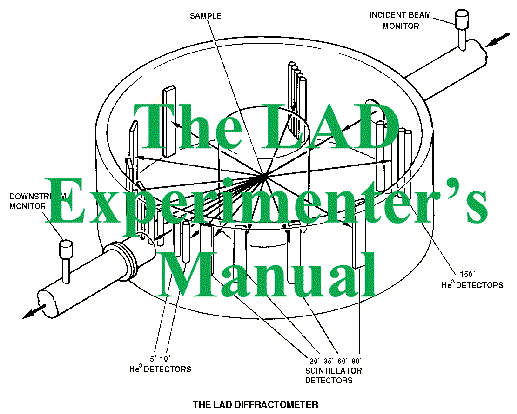
| 6.3 Sample-changer |
![]()
LAD has its own carousel-type 10 position sample-changer, although normally only every second position is used to reduce risk that samples which are out of the beam do not clip the edge of the beam.
The sample-changer controller is located in the cabin and is connected to the sample-changer by 3 dedicated cables (labelled A, B and C). The sample-changer also requires a high pressure air supply which is used for the up-down movement. A set of LEDs on the controller indicates the status of the sample-changer - the sample position and whether it is up or down. The sample-changer is normally controlled by means of a command file which cycles through the samples, giving each a few hundred m Amp-hours of beam. Section 4.3.2 shows a typical example of such a command file. Individual CAMAC commands may also be typed to control the sample-changer as discussed in section 6.7.1.
In order to be able to attempt to correct any errors that might occur with the sample-changer it is helpful to understand how it operates:
In normal operation the computer socket on the sample-changer controller is connected to the Borer card in the CAMAC crate and the sample-changer is controlled by the instrument computer. In this case the Computer/Manual switch must be set to ‘Computer’. However, for the purposes of trouble-shooting it is possible to control the sample-changer by hand, for which purpose there is a small white hand-held plastic box. The computer cable should be disconnected from the Borer card and attached to this box, and also the Computer/Manual switch must be set to ‘Manual’. It should then be possible to move the sample up/down by flicking a switch (assuming that the sample is correctly positioned) and to move the sample around by clicking a button. 80 clicks of the button should move the sample-changer around by one position. (Obviously the sample-changer can be moved around only if the sample is up.)
On the left hand side of the sample-changer there are 10 LEDs to indicate which of the 10 sample positions is currently at the centre of the instrument. If the sample-changer is between positions then it is possible that none of these ‘position’ LEDs be illuminated, but in this case a small number of clicks on the button of the hand-held unit should be enough to make a ‘position’ LED come on. When a sample moves into position at the centre of the instrument this is detected by an optical sensor and the ‘opto’ LED comes on. When under manual control the ‘opto’ LED will stay on for approximately 6 clicks of the button on the hand-held unit, and hence 3 further clicks after initial illumination of the opto LED should bring the sample precisely into position. At this point it should be possible to send the sample down. The ‘up’ and ‘down’ LEDs merely indicate the position of the up/down switch and do not indicate whether the request to send the sample down has been successful. The sample has only gone down successfully if the ‘opto’ LED goes out - if the ‘opto’ LED stays on then the sample has not gone down.
If using the sample-changer, users are advised to periodically check for successful operation.
![]()
![]()
Last Updated 09 Nov 1998