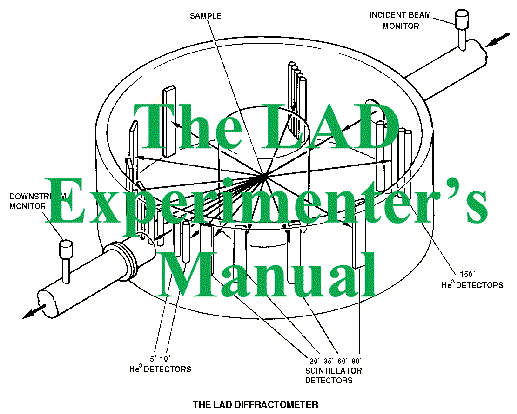
| 6.7 Computer Control of Sample Enviroment Equipment |
![]()
Sample environment parameters (usually either sample temperature or sample-changer position) can be controlled from the instrument computer. This is done by typing commands which go initially to the CAMAC software running on the instrument computer. The computer passes these commands on to a device called the Falcon. The Falcon is situated in a CAMAC crate in the instrument cabin and its purpose is to control the CAMAC crate2. This crate also contains various electronic cards which communicate with the electronics which actually control the various pieces of equipment. In the case of temperature control, this is done by two units called Eurotherms which are located in the instrument cabin. Each Eurotherm is connected, via the patch panel (usually using lines 19 and 20), to a thermocouple in the sample environment equipment. The left hand Eurotherm (TEMP1) is set up so as to be suitable for controlling hot temperatures, whilst the right hand Eurotherm (TEMP) is set up so as to be suitable for controlling cold temperatures. The thermocouple which you wish to actively control should thus be connected to the appropriate Eurotherm.

6.7.2 Display and Logging of Temperature
The sample environment parameters recorded by the CAMAC software are normally displayed on the right hand part of the dashboard (see Table 5). Parameters may be added to the dashboard display or removed by using the command CSET with qualifiers /DISP or /NODISP. For example CSET TEMP1/DISP adds a display of temperature TEMP1 to the dashboard. For thermocouple readings the dashboard normally displays the temperature in Kelvin or centigrade after conversion from the reading in milli-volts. It is possible to add the unconverted reading by a command such as CSET TEMP1/CONVDISP. In order for the temperature to be displayed on the dashboard it is also necessary for the CAMAC software to be instructed to log the temperature. The logging of a temperature is turned on or off by commands such as CSET TEMP/LOG or CSET TEMP/NOLOG. If a temperature is not being logged then the dashboard will indicate ‘FALS’ against that temperature. When a temperature is logged then this means that its value is periodically read from the Eurotherm and recorded in a log file named LAD10202.LOG for example (see section 5). The temperature versus time information in the log file may be plotted in GENIE (see Table 6) or alternatively may be dynamically displayed by the program REALITY (see section 4.5). By default the temperature is logged every 30 seconds, but it is possible to request a different period of time. For example CSET TEMP1/LOG=10 causes TEMP1 to be logged every 10 seconds (10 seconds is the minimum value that should be used). In order to change the value for the time period it is necessary to first stop the parameter being logged. When the temperature is changing rapidly it can be helpful to log it as frequently as every 10 seconds, but this results in large log files and hence it is advisable to not use such a short period when not needed.
6.7.3 CAMAC Software Trouble-shooting
- If you issue a CSET command and get the response ‘A level 3 error has occurred’ then it is probable that you have made a mistake with the command.
- If the dashboard shows ‘FALS’ against a parameter then the software has stopped logging the parameter and you can try to resume logging by CSET TEMP/LOG for example.
- It is possible for the CAMAC software to crash. If this happens then the dashboard will have a flashing line saying ‘No CAMAC data’. (If the CAMAC software is running then a process named LAD_CAMAC_NEW will be found in response to the command SH SYS) In this case it is probably necessary to re-start the CAMAC software as described in a separate manual in the LAD cabin, although some of the commands required for this may only work from a privileged username. Alternatively, if this fails the software may be re-started by re-booting the computer (see section 4.2.2), although great caution should be exercised before choosing this course of action.
The following CAMAC parameters are routinely used on LAD (note that some other ISIS instruments use the names T_HEAD and T_SAMP to fulfil the same role as TEMP and TEMP1):
Parameter Name Meaning Function TEMP Right hand Eurotherm temperature A desired value can be set by the user and the controller will try to achieve this value TEMP1 Left hand Eurotherm temperature as above POWER (or POWER1) Heater power The value of this can be read but cannot be set MAX_POWER (or MAX_POWER1) The maxmimum heater power as a percentage of what is possible The user sets this to a value from 0 to 100 PROP (or PROP1) Proportional band INT (or INT1) Integral time DERIV (or DERIV1) Derivative time SAMPLE Sample-changer position The user instructs the sample-changer to move to a desired position Table 9 CAMAC Parameters in use on LAD
| CSET INT 30 | Sets INT to a value of 30 for example |
| CSH DERIV1/ENQ | Reads the current value of DERIV1 |
| CSH TEMP/FU | Displays all the settings associated with the parameter TEMP |
| CSET TEMP/LOG CSET TEMP/NOLOG | Turn on or off the periodic logging of the value of TEMP in the log file |
| CSET TEMP/DISP CSET TEMP/NODISP | Turn on or off the display of TEMP on the dashboard |
| CSET TEMP/DEVSPC=<value> | Defines
the thermocouple mV-temperature calibration.
<value> should be… -1 for a platinum thermocouple -2 for a type K thermocouple -3 for a type R thermocouple A positive value indicates a rhodium-iron sensor and the sensor number (e.g. 3026) should be given |
Table 10 Some Commonly Used CAMAC Commands |
|
(More CAMAC commands may be found in a separate CAMAC manual in the instrument cabin.)
When a Eurotherm unit controls a temperature it has three parameters which define how it applies heater power in response to a temperature deviation. These are known as PID parameters; specifically they are Proportional Band, Integral time and Derivative time. In the CAMAC software these parameters are called PROP, INT and DERIV (or PROP1 etc if controlling a furnace). A different set of PID parameters is required for each piece of sample environment equipment and each temperature region. A recommended set of PID parameters can be found on the computer by typing HELP, then @TEMPERATURE, then SUGGESTED_PID and finally the name of the piece of equipment which you are using. The recommended values of the PID parameters should then be set using the command CSET. However, the recommended values may not always be satisfactory in achieving a stable temperature, one reason being that the values required depend upon the thermal load. In this case it will be found that the temperature oscillates, rather than stabilising at a single value. If this happens the correct values for INT and DERIV can be determined from the period t (in seconds) and the amplitude D T of the temperature oscillation. INT should be set to t /2 and DERIV should be set to t /10. PROP should be set to D T (as a percentage of the setpoint). Note that the temperature plotting programs described in section 4.4 and 4.5 are most useful in determining the values of t and D T.
The temperature sensors on CCRs and cryostats are platinum resistance sensors and each has its own unique number which relates to a calibration table. The sensor numbers are given on labels attached to the equipment. Two are usually provided: one on the cryostat/CCR and referred to as FXD (Fixed) and the second closer to the sample, eg on the centre stick or the sample itself, and referred to as FLT (Float). The DEVSPEC value is given on a label attached to the equipment and is set with a command of the form
CSET TEMP/DEVSPEC=3210.
The temperature required is set with the command
CSET TEMP <value> or CSET TEMP/VAL=<value>.
In order to control at the set temperature the cooling and heater power must be balanced.
So, on the Eurotherm controller crate, the heater must be switched on and the voltage level set to an appropriate level on the rotary switch at the back of the crate.
In most cases the thermocouples used are type K for which DEVSPEC=-2 so it needs to be set with CSET TEMP1/DEVSPEC=-2. A power level must also be set with the command
CSET MAX_POWER1 <power> where <power> is the percentage of maximum power that can be used. The temperature attained will depend on this value and typical values for the Leicester furnace are :
for 400°C 10.
for 600°C 20.
for 800°C 40.
The thermocouple used to control the temperature can be either that on the furnace or that on the sample stick. This is the user's choice and depends on many factors, for example, the rate at which the temperature rises or the stablity of the temperature. However, remember that if the furnace is to be kept at an elevated temperature during sample change-over the control thermocouple MUST be that in the furnace. As an aid to switching over the thermocouples a switch-over box is available. With this the controlling thermocouple can be changed instantaneously so that there is no drop in temperature which would occur if the sensor cables where changed over manually at the Eurotherm controllers.
A recommended method of operation for heating is as follows:
i) if starting from room temperature for the first heating, set MAX_POWER1 to a low value, say 5., and set temperature to 100°C. Allow the furnace to heat up watching the vacuum level for signs of outgassing. The vacuum must be less than 10-4 mbar (if the vacuum pressure is too high then the element and heat shields will degrade rapidly and fail after a short time).
ii) increase the temperature set point and MAX_POWER1. If the temperature rise slows down increase the MAX_POWER1.
iii) increase set point and MAX_POWER1 to the desired level
iv) to keep the temperature steady at the set point there should ideally be a constant power input which is less than the MAX_POWER1. The instantaneous power level can be displayed with the command CSHOW/ENQ POWER1. Repeat this regularly to watch how it varies - if it goes from zero to MAX_POWER1, for example, temperature stability will be poor. If possible change MAX_POWER1 so that the set point is achieved with a value of POWER1 which is several percent less than MAX_POWER1. (Note also that the element in a furnace tends to slowly degrade with the result that it gradually requires more power to achieve the same temperature.)
When cooling from a very high temperature it is usually best in the first stage to decrease the temperature by reducing MAX_POWER1, rather than by decreasing the set-point for TEMP1. This approach removes the risk that the software will suddenly set the power to zero and cause a thermal shock which ruptures the furnace element.
When cooling reduce MAX_POWER1 to the appropriate level for the furnace - this ensures that on subsequent heating the temperature does not shoot up due to excessive power. In similar vein, when setting up the furnace set MAX_POWER1 to zero before switching on the main furnace power supply - this removes the risk of the furnace temperature shooting up unexpectedly.
![]()
![]()
Last Updated 09 Nov 1998