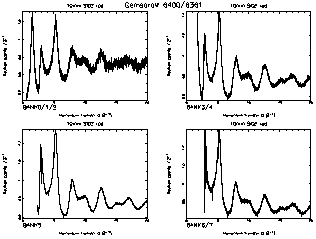 |
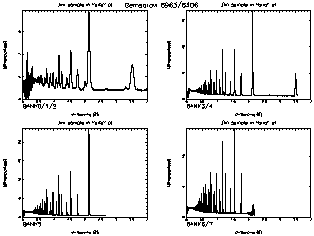 |
| SiO2 | MgB2 |
4.6 GEMSQRAW: Quick Plotting of GEM Data
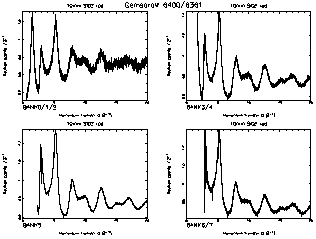 |
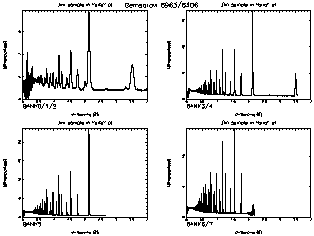 |
| SiO2 | MgB2 |
OpenGenie Software
Software for quick visualisation of GEM data is available within the OpenGenie program. This can be run identically on a VMS computer or a Windows PC (although the data will need to be transferred to the PC first). Click here to find out how to start OpenGenie. If you run OpenGenie on the GEM VMS computer or the PC in the GEM cabin then the programs described below will automatically be set up.
In all of these programs, typing abort in response to any question will cause the program to stop immediately. If you press carriage return in response to a question then the default will be selected. If you are unsure what response to give then you should select the default. If for any reason you wish to reload the software into OpenGenie then this may be done by typing gemproc. If any errors occur when the software is loaded into OpenGenie then they will be recorded in the file gemsqraw_errors.dat.
Click here to find out how to print your OpenGenie plots.
Click here for information on installing this software on a PC.
Click here for information on running this software from your own VMS account.
Click on a program name in the following tables for a full description.
DATA ANALYSIS
| OpenGenie Program | Brief Description |
| GEMSQRAW | Focus and normalise (sample/vanadium) |
| GSQ | A simplified version of GEMSQRAW |
| GEMFOCUS | Focus data for a single run |
| GEMPLOT | Do a standard plot of focused (and normalised) GEM data |
| Q2D | Convert focused (and normalised) data from Q to d-spacing |
| D2Q | Convert focused (and normalised) data from d-spacing to Q |
| I2T | Fourier transform |
UTILITIES
| OpenGenie Program | Brief Description |
| WRITEFILE | Save focused (and normalised) data |
| READFILE | Read focused (and normalised) data that have previously been saved |
| W2A | Save data from workspace(s) to an ascii file |
| WRITEGSAS | Save focused (and normalised) data to a GSAS data file |
| LAS | Save and print last plot |
| WORDFIG | Save last plot in metafile |
| WD | Single frame plot |
| WP | Overplot single frame plot |
| NSPEC | Get number of spectra in a run |
| HEAD | Get header for a run |
| UAMP | Get microAmp-hours for a run |
| READSUM | Read an ATLAS file |
| PLOT2 | Do a 2 frame plot of two workspaces |
| PLOT4 | Do a 4 frame plot of four workspaces |
Last updated on 14 Dec 2005 by Alex Hannon (a.c.hannon@rl.ac.uk)